Tutorials are written for someone with a working knowledge of PSP. All Tutorials are made by me any resemblance to any other tut is purely coincidental and unintended. Remember to save often as you go!
Supplies used in this Tut are
- Paint Shop Pro (I have 2x but any will do)
- Alien Skin Xenofex
- Animation Shop
- Scrap kit Hearts Desire by Yvette found here
- I used the artwork of Keith Garvey which you must have a licence for and can be purchased here
- Open a transparent canvas 700x700.
- If you would like a background picture on this please feel free to add it now.
- Open and paste one of the envelops on the canvas and position it to your liking. Add drop shadow 8, 8, black, 100, 27.
- Arrange roses and branches how you would like. Add drop shadow.
- Add Ticket Stubs and other embellishments as you wish.
- Add Tube and place Under the envelope as desired.
- Make sure you add all copyrights to your work.
- Copy merged and paste as three (3) new images.
- Using Alien Skin Xenofex 2 Constellation apply the follorwing settings (you can tweak them for the effect you would like)
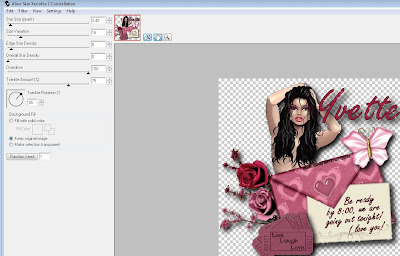
- Do this with a random seed on all three layers
- Copy the first layer and paste as a new animation in Animation Shop, then copy and paste each additional layer after it.
- Run the file and save!
I hope that you enjoyed this Tutorial. Blessed Be ~Lorilynn



0 comments:
Post a Comment