For this tutorial I have used the Black Rose kit from Tooty Pup Scraps found HERE
Animation Shop trial found in my quick links.
Notesbylori (Which I made and have included below)
- Start with a 500x500 canvas flood filled white.
- Open Scroll 1, resize 45%
- Paste on the right side of canvas. Transparancy at 75
- Open Mirror 1
- Resize 50%
- Place in the top left hand corner.
- Using the freehand selection tool while having the scroll layer selected, trace around the part of the scroll that shows through the mirror. Hit delete.
- Select None
- While still on the scroll layer... Merge Down. This should give you 2 layers.
- Open Piano 1, resize 40%. Place on top of the mirror layer, in the lower left corner.
- Merge Down until you have 2 layers.. One has the background and the scroll the other everything else.
- Open Bubble 11, resize 45%, place on top, right hand side. Drop shadow 3, 3, 100, 10, black
- Merge Down till you have the 2 layers again
- Add All wording and copyright information. Merge this with your top layer of mirror, piano and bubble so you still only have 2 layers.
- *******
- Open notesbylori
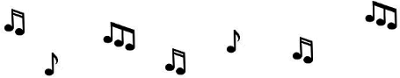
- Copy and paste between the other 2 layers. Duplicate and move it around so you have the tag covered in a sporadic way,
- Hide Background and top layers
- Merge Visible... this will put all your musical notes on one layer so now you should have 3 layers.
- Unhide all
- Copy Merged
- ********
- Paste into Animation Shop as a New Animation.
- Back to PSP
- Delete Notes layer
- Repeat the steps between the stars, this time with your notes all in a different position
- In Animation Shop Paste this after your current frame.
- Ctrl+A
- Animation, Frame Properties. Change this to 50.
- Run Animation and Save
- :)


0 comments:
Post a Comment